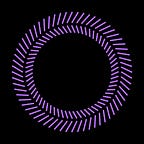VEX Tips & Tricks: If -statements, Ternaries, and Group Syntax
Well, I’m now a proud holder of a BFA in visual effects. My post graduation plan was to travel a bit and then get a job, but that isn’t happening, which leaves plenty of time for existing in Houdini-land. VEX is a C-based language, so most of these won’t be a surprise if you’re used to working with C-based languages.
Onto the fun stuff!
One Line If Statements
Instead of doing:
if(@P.y>0)
{
@P.z=0;
}You can condense it into a one line if statement. This only works if you have one line of code inside the curly brackets:
if(@P.y>0) @P.z=0;Ternary Operator
(aka one line if-else statements)
Instead of doing:
if(@P.y>0)
{
@N.y=1;
}
else
{
@N.y=-1;
}You can do:
@N.y = (@P.y>0) ? 1 : -1;
/* format being:
valueToSet = (condition) ? valueIfTrue : valueIfFalse;
*/@group_groupname syntax
Instead of using setpointgroup() and inpointgroup(), you can use the @group_groupname syntax. This way, you can modify groups in the same way you can modify attributes.
//instead of:
if(inpointgroup(0,"up",@ptnum)==1)
{
setpointgroup(0,"alsoUp",@ptnum,1,"set");
}
//you can do:
if(@group_up==1)
{
@group_alsoUp=1;
}Bonus: every single attribute and variable that means something to Houdini.